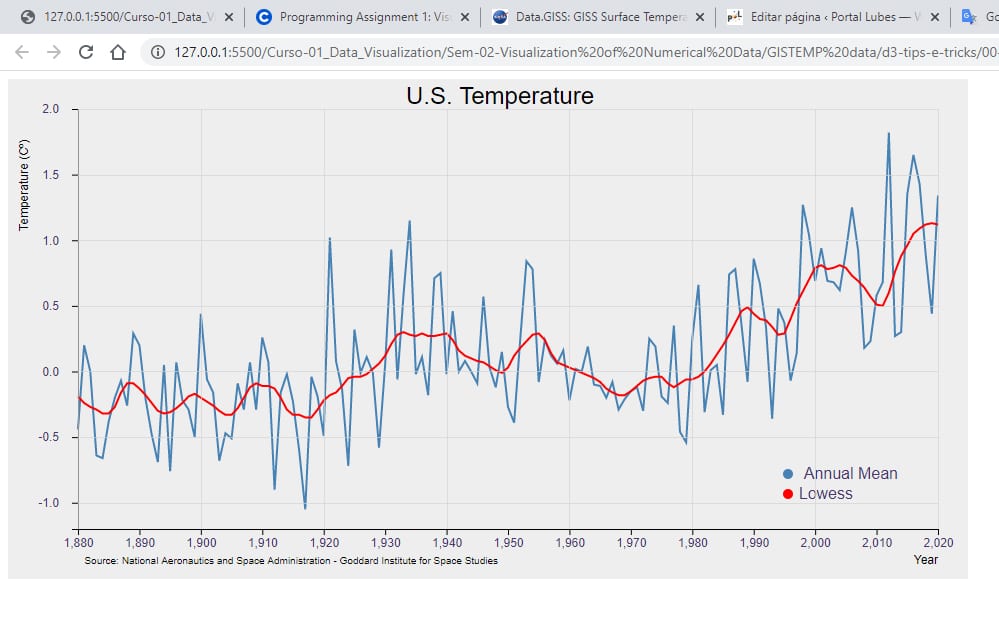
Programming Assignment 1: Visualize Data Using a Chart
1. Dataset used
I selected the US Temperatures dataset from GISTEMP site as was proposed in the Rubric. url: https://data.giss.nasa.gov/gistemp/graphs_v4/
Dataset => Annual Mean Temperature Change in the United States
I developed the chart using d3.v4 and this dataset shows the US temperatures (Annual_Mean,Lowess) between 1880 and 2020.
2. Particular aspects of the chart to which I would like to bring attention
The line graph clearly shows the increase in both, Annual mean temperatures and lowest temperatures since 1920 and reaching the maximum values in 2020.
3. X and Y Axis:
The x axis represent the years of the temperature measurement and the y axis represent the temperature in Cº
4. What the data as shows
The graph shows the urgent need to reduce the carbon dioxide emissions that are producing global warming.
My d3 program
<!DOCTYPE html>
<head>
<meta charset=”utf-8″>
<style> /* set the CSS */
body {
font: 12px Arial;
}
#graph{
background-color: #eee;
width: 960px;
height: 500px;
}
.mean{
fill: none;
stroke: steelblue;
stroke-width: 2px;
}
.lowess{
fill: none;
stroke: red;
stroke-width: 2px;
}
.axis path,
.axis line {
fill: none;
stroke: grey;
stroke-width: 1;
shape-rendering: crispEdges;
}
.eixo{
fill: none;
stroke: grey;
stroke-width: 2;
shape-rendering: crispEdges;
}
.grid line {
stroke: lightgrey;
stroke-opacity: 0.7;
shape-rendering: crispEdges;
}
.grid path {
stroke-width: 0;
}
</style>
<!– Load d3.js –>
<script src=”https://d3js.org/d3.v4.js” charset=”utf-8″></script>
<script>
document.addEventListener(‘DOMContentLoaded’, function(){
// set the dimensions and margins of the graph
var margin = {top: 30, right: 30, bottom: 50, left: 70},
width = 960 – margin.left – margin.right,
height = 500 – margin.top – margin.bottom;
// set the ranges
var x = d3.scaleLinear().range([0, width]);
var y = d3.scaleLinear().range([height, 0]);
// define the line
var line1 = d3.line()
.x(function(d) { return x(d.Year); })
.y(function(d) { return y(d.Annual_Mean); });
// define the line
var line2 = d3.line()
.x(function(d) { return x(d.Year); })
.y(function(d) { return y(d.Lowess); });
// gridlines in x axis function
function make_x_gridlines() {
return d3.axisBottom(x)
.ticks(5)
}
// gridlines in y axis function
function make_y_gridlines() {
return d3.axisLeft(y)
.ticks(5)
}
// append the svg object to the body of the page
// appends a ‘group’ element to ‘svg’
// moves the ‘group’ element to the top left margin
var svg = d3.select(“#graph”)
.append(“svg”)
.attr(“width”, width + margin.left + margin.right)
.attr(“height”, height + margin.top + margin.bottom)
.append(“g”)
.attr(“transform”, “translate(” + margin.left + “,” + margin.top + “)”);
// Get the data
d3.csv(“data/graph01a.csv”, function(error, data) {
if (error) throw error;
// format the data
data.forEach(function(d) {
d.Year = d.Year;
d.Annual_Mean = d.Annual_Mean;
d.Lowess = +d.Lowess;
});
// Scale the range of the data
x.domain([d3.min(data, function(d) { return d.Year; }), d3.max(data, function(d) { return d.Year; })])
y.domain([-1.2, 2.0]);
// Add the line 1 path.
svg.append(“path”)
.data([data])
.attr(“class”, “mean”)
.attr(“d”, line1);
// Add the line 2 path.
svg.append(“path”)
.data([data])
.attr(“class”, “lowess”)
.attr(“d”, line2);
// Add the X Axis
svg.append(“g”)
.attr(“transform”, “translate(0,” + height + “)”)
.call(d3.axisBottom(x))
.selectAll(“text”)
.attr(“transform”, “translate(15,0)”)
.style(“text-anchor”, “end”)
.style(“font-size”, 12)
.style(“fill”, “#493372”);
// Add the Y Axis
svg.append(“g”)
.call(d3.axisLeft(y))
.selectAll(“text”)
.attr(“transform”, “translate(-10,0)”)
.style(“text-anchor”, “end”)
.style(“font-size”, 12)
.style(“fill”, “#493372”);
// Add Y axis label:
svg.append(“text”)
.attr(“text-anchor”, “end”)
.attr(“transform”, “rotate(-90)”)
.attr(“y”, -margin.left+20)
.attr(“x”, -margin.top)
.text(“Temperature (Cº)”);
// Add X axis label:
svg.append(“text”)
.attr(“text-anchor”, “end”)
.attr(“x”, width)
.attr(“y”, height + margin.top + 5)
.text(“Year”);
// Add Title
svg.append(“text”)
.attr(“text-anchor”, “end”)
.attr(“x”, width* 0.6)
.attr(“y”, -5)
.text(“U.S. Temperature”)
.style(“font-size”, “24”);
// Add label line 1 – Mean:
svg.append(“text”)
.attr(“text-anchor”, “end”)
.attr(“x”, width – 40)
.attr(“y”, height -50)
.text(“Annual Mean”)
.style(“font-size”, 16)
.style(“fill”, “#493372”);
// Add label line 2 – Lowess:
svg.append(“text”)
.attr(“text-anchor”, “end”)
.attr(“x”, width – 85)
.attr(“y”, height – 30)
.text(“Lowess”)
.style(“font-size”, 16)
.style(“fill”, “#493372”);
// Data source text:
svg.append(“text”)
.attr(“text-anchor”, “end”)
.attr(“x”, 420)
.attr(“y”, height + 35)
.text(“Source: National Aeronautics and Space Administration – Goddard Institute for Space Studies”)
.style(“font-size”, 10)
.style(“fill”, “#000”);
// Add circle line 1 – Mean:
svg.append(“circle”)
.attr(“cx”, width – 150)
.attr(“cy”, height -55)
.attr(“r”, 5)
.attr(“fill”, “steelblue”)
// Add circle line 2 – Lowess:
svg.append(“circle”)
.attr(“cx”, width – 150)
.attr(“cy”, height -35)
.attr(“r”, 5)
.attr(“fill”, “red”)
// add the X gridlines
svg.append(“g”)
.attr(“class”, “grid”)
.attr(“transform”, “translate(0,” + height + “)”)
.call(make_x_gridlines()
.tickSize(-height)
.tickFormat(“”)
)
// add the Y gridlines
svg.append(“g”)
.attr(“class”, “grid”)
.call(make_y_gridlines()
.tickSize(-width)
.tickFormat(“”)
)
}); // end get data
}); // end DOMContentLoaded
</script>
</head>
<body>
<div id=”graph”></div>
</body>
Data obtained from:
GISTEMP site
National Aeronautics and Space Administration – Goddard Institute for Space Studies
File: data/graph01a.csv
| U.S. Temperature |
| Year,Annual_Mean,Lowess(5) |
| 1880,-0.44,-0.19 |
| 1881,0.20,-0.24 |
| 1882,-0.00,-0.27 |
| 1883,-0.64,-0.29 |
| 1884,-0.66,-0.32 |
| 1885,-0.38,-0.32 |
| 1886,-0.20,-0.27 |
| 1887,-0.07,-0.16 |
| 1888,-0.26,-0.09 |
| 1889,0.29,-0.09 |
| 1890,0.20,-0.13 |
| 1891,-0.21,-0.18 |
| 1892,-0.48,-0.24 |
| 1893,-0.69,-0.30 |
| 1894,0.05,-0.32 |
| 1895,-0.76,-0.31 |
| 1896,0.07,-0.28 |
| 1897,-0.22,-0.24 |
| 1898,-0.29,-0.19 |
| 1899,-0.50,-0.17 |
| 1900,0.44,-0.20 |
| 1901,-0.06,-0.23 |
| 1902,-0.16,-0.26 |
| 1903,-0.68,-0.30 |
| 1904,-0.47,-0.33 |
| 1905,-0.51,-0.33 |
| 1906,-0.09,-0.28 |
| 1907,-0.29,-0.20 |
| 1908,0.07,-0.12 |
| 1909,-0.29,-0.09 |
| 1910,0.26,-0.11 |
| 1911,0.07,-0.11 |
| 1912,-0.90,-0.13 |
| 1913,-0.16,-0.20 |
| 1914,-0.02,-0.29 |
| 1915,-0.23,-0.33 |
| 1916,-0.60,-0.33 |
| 1917,-1.05,-0.35 |
| 1918,-0.04,-0.35 |
| 1919,-0.19,-0.29 |
| 1920,-0.49,-0.22 |
| 1921,1.02,-0.18 |
| 1922,0.08,-0.16 |
| 1923,-0.14,-0.11 |
| 1924,-0.72,-0.05 |
| 1925,0.32,-0.04 |
| 1926,-0.01,-0.04 |
| 1927,0.11,-0.02 |
| 1928,-0.01,0.02 |
| 1929,-0.58,0.06 |
| 1930,0.05,0.12 |
| 1931,0.93,0.21 |
| 1932,-0.06,0.28 |
| 1933,0.59,0.30 |
| 1934,1.15,0.28 |
| 1935,-0.02,0.27 |
| 1936,0.11,0.29 |
| 1937,-0.18,0.27 |
| 1938,0.71,0.27 |
| 1939,0.75,0.28 |
| 1940,-0.02,0.29 |
| 1941,0.46,0.24 |
| 1942,0.00,0.16 |
| 1943,0.08,0.12 |
| 1944,0.00,0.10 |
| 1945,-0.09,0.08 |
| 1946,0.57,0.07 |
| 1947,0.03,0.04 |
| 1948,-0.12,0.01 |
| 1949,0.15,-0.01 |
| 1950,-0.27,0.03 |
| 1951,-0.39,0.12 |
| 1952,0.25,0.18 |
| 1953,0.84,0.23 |
| 1954,0.78,0.28 |
| 1955,-0.08,0.29 |
| 1956,0.24,0.24 |
| 1957,0.12,0.14 |
| 1958,0.06,0.07 |
| 1959,0.16,0.05 |
| 1960,-0.22,0.03 |
| 1961,0.02,0.01 |
| 1962,-0.00,-0.01 |
| 1963,0.19,-0.03 |
| 1964,-0.10,-0.05 |
| 1965,-0.11,-0.08 |
| 1966,-0.20,-0.13 |
| 1967,-0.08,-0.16 |
| 1968,-0.29,-0.18 |
| 1969,-0.21,-0.18 |
| 1970,-0.15,-0.15 |
| 1971,-0.12,-0.11 |
| 1972,-0.30,-0.07 |
| 1973,0.25,-0.05 |
| 1974,0.19,-0.04 |
| 1975,-0.19,-0.04 |
| 1976,-0.24,-0.09 |
| 1977,0.35,-0.12 |
| 1978,-0.46,-0.09 |
| 1979,-0.54,-0.06 |
| 1980,0.25,-0.06 |
| 1981,0.66,-0.04 |
| 1982,-0.31,0.00 |
| 1983,0.01,0.06 |
| 1984,0.05,0.13 |
| 1985,-0.33,0.20 |
| 1986,0.74,0.28 |
| 1987,0.78,0.37 |
| 1988,0.36,0.46 |
| 1989,-0.08,0.49 |
| 1990,0.86,0.44 |
| 1991,0.67,0.40 |
| 1992,0.34,0.39 |
| 1993,-0.36,0.34 |
| 1994,0.48,0.28 |
| 1995,0.37,0.29 |
| 1996,-0.07,0.40 |
| 1997,0.14,0.52 |
| 1998,1.27,0.61 |
| 1999,1.04,0.70 |
| 2000,0.69,0.79 |
| 2001,0.94,0.81 |
| 2002,0.69,0.78 |
| 2003,0.68,0.79 |
| 2004,0.62,0.81 |
| 2005,0.91,0.79 |
| 2006,1.25,0.73 |
| 2007,0.92,0.69 |
| 2008,0.18,0.64 |
| 2009,0.23,0.57 |
| 2010,0.58,0.51 |
| 2011,0.68,0.50 |
| 2012,1.82,0.60 |
| 2013,0.27,0.76 |
| 2014,0.30,0.88 |
| 2015,1.35,0.96 |
| 2016,1.65,1.05 |
| 2017,1.43,1.09 |
| 2018,0.89,1.12 |
| 2019,0.44,1.13 |
| 2020,1.34,1.12 |






